XTOOL X2MBIR Module Programmer
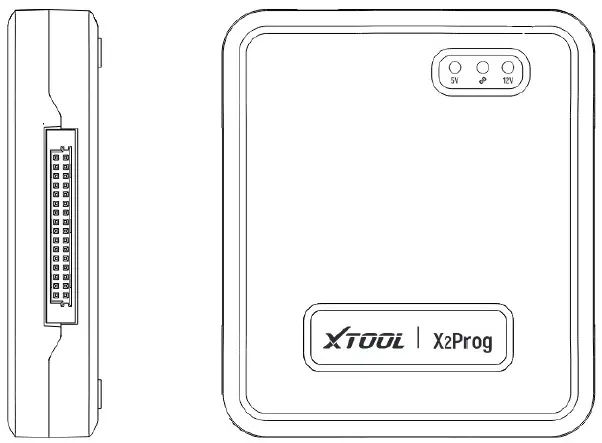
Hoʻolele
Please read this manual carefully before using X2Prog Module Programmer (herein after referred to as X2Prog). Shenzhen Xtooltech Intelligent Co., Ltd. (herein after referred to as “Xtooltech”) does not assume any liability in case of misuse of the product. Pictures illustrated here are for reference only and this user manual is subject to change without prior notice.
Hōʻike huahana
ʻO X2Prog kahi Module Programmer hiki ke heluhelu, kākau a hoʻololi i ka ʻikepili EEPROM a me MCU chip ma o ke ʻano BOOT. Kūpono kēia hāmeʻa no nā mea hoʻokani kaʻa ʻoihana a i ʻole nā mechanists, e hāʻawi ana i nā hana e like me ka cloning module, hoʻololi, a i ʻole nā mea pani no ECU, BCM, BMS, dashboards a i ʻole nā modula ʻē aʻe. Hiki iā X2Prog me nā modula hoʻonui ʻē aʻe i hāʻawi ʻia e Xtooltech, e hiki ai i nā hana hou aku e like me BENCH programming, transponder coding a me nā mea hou aku.
Huahana View
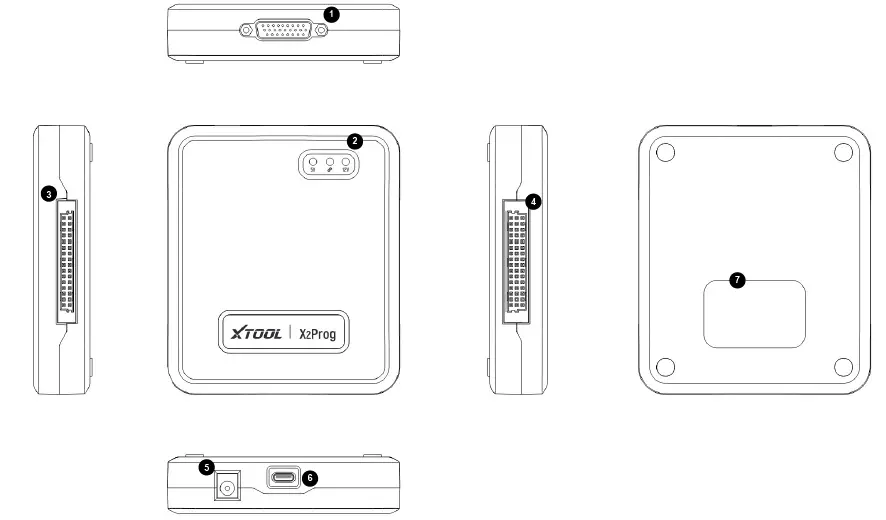
- ① DB26 Port: Use this port to connect with cables or wiring harnesses.
- ② Indicators: 5V (Red / Left): This light will be turned on when X2Prog receives 5V power input. Communication (Green / Middle): This light will be flashing when the device is communicating. 12V (Red / Right): This light will be turned on when X2Prog receives 12V power input.
- ③ ④ Expansion Ports: Use these ports to connect with other expansion modules.
- ⑤ 12V DC Power Port: Connect to 12V power supply when necessary.
- ⑥ USB Type-C Port: Use this USB port to connect with XTool devices or PC.
- ⑦ Nameplate: Show product information.
Nā Pono Mea Hana
- XTool devices: APP version V5.0.0 or higher;
- PC: Windows 7 a i ʻole, 2GB RAM
Hoʻohui Mea Hana
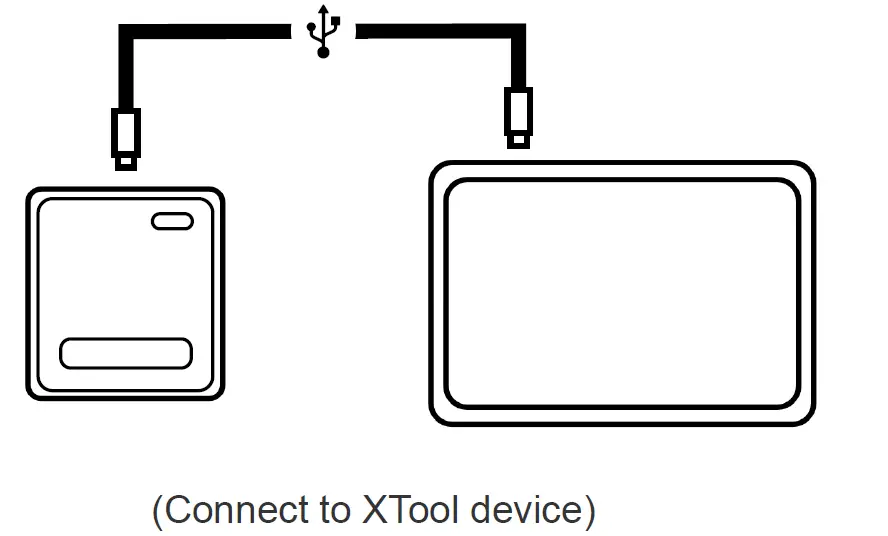
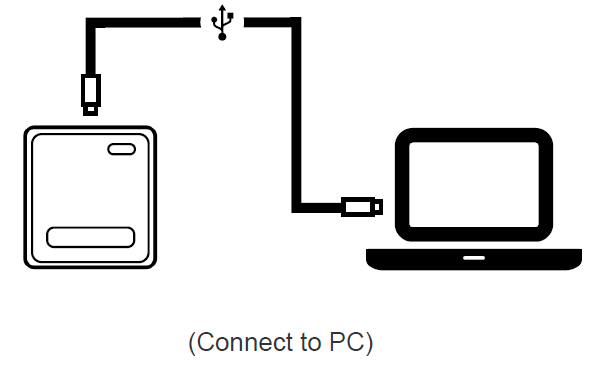
Hoʻonui & Hoʻohui Uila
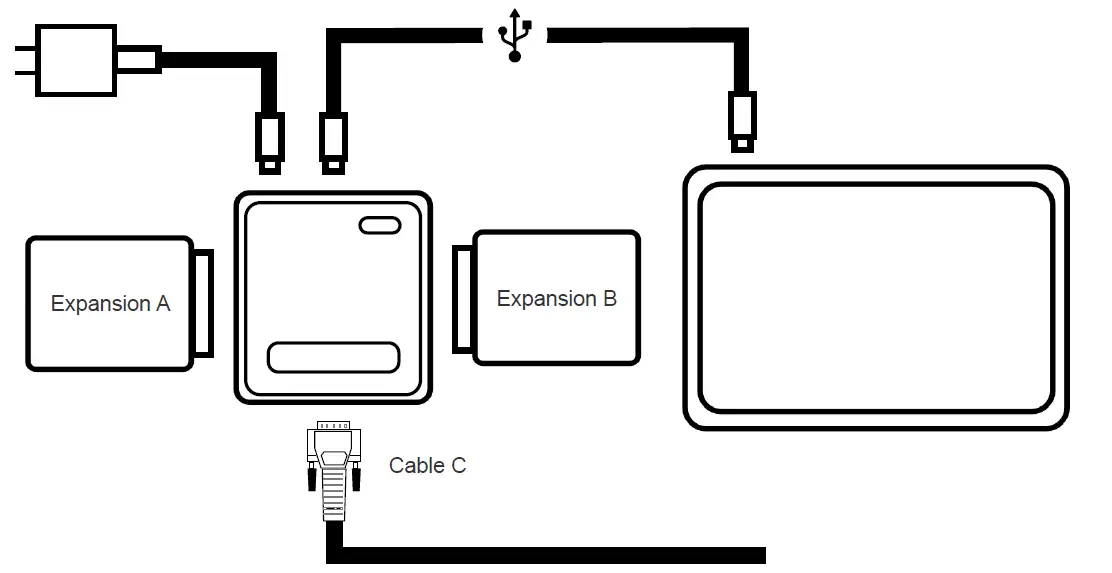
X2Prog is adapted to various expansion modules or cables for extra functions. Different modules are needed in different situations.
To install expansion modules, directly connect the modules to X2Prog using the expansion ports (32/48PIN) or the DB26 port.
Multiple expansion modules can be installed on X2Prog at the same time. When you are operating, check the device and see which modules are necessary.
Pehea e heluhelu ai a kākau iā EEPROM
Via EEPROM Papa
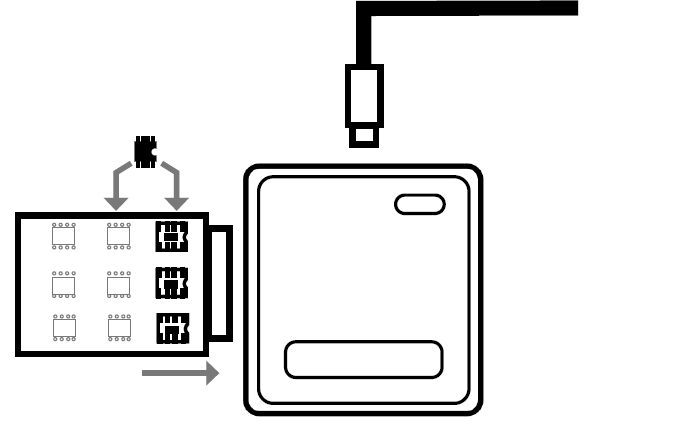
*EEPROM Board only comes with X2Prog standard pack.
When reading EEPROM in this method, the chip should be taken off from the ECU and needs to be soldered onto the EEPROM board.
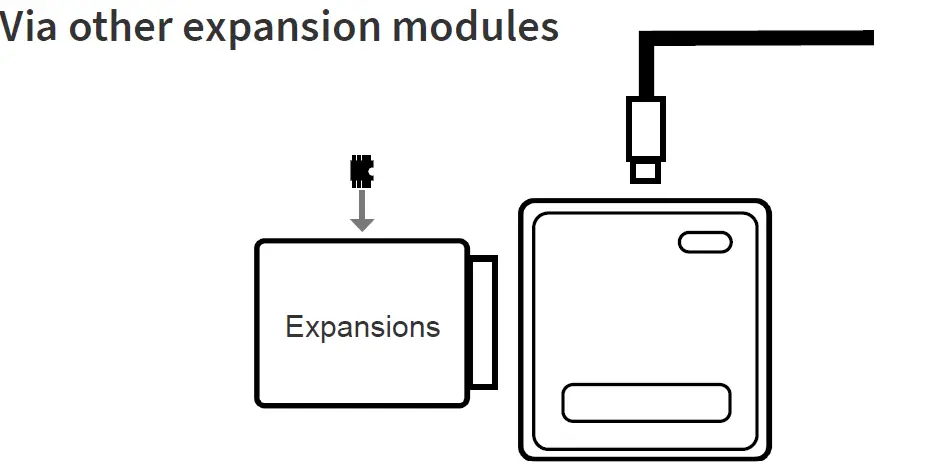
Aia kekahi mau ala ʻē aʻe e heluhelu ai i ka EEPROM me ka hoʻohana ʻana i nā modula hoʻonui. E ʻoluʻolu e nānā i nā kiʻi ma ka app a ʻike pehea e hiki ai iā ʻoe ke hoʻopili i ka chip.
Pehea e heluhelu ai a kākau i nā MCU
BOOT
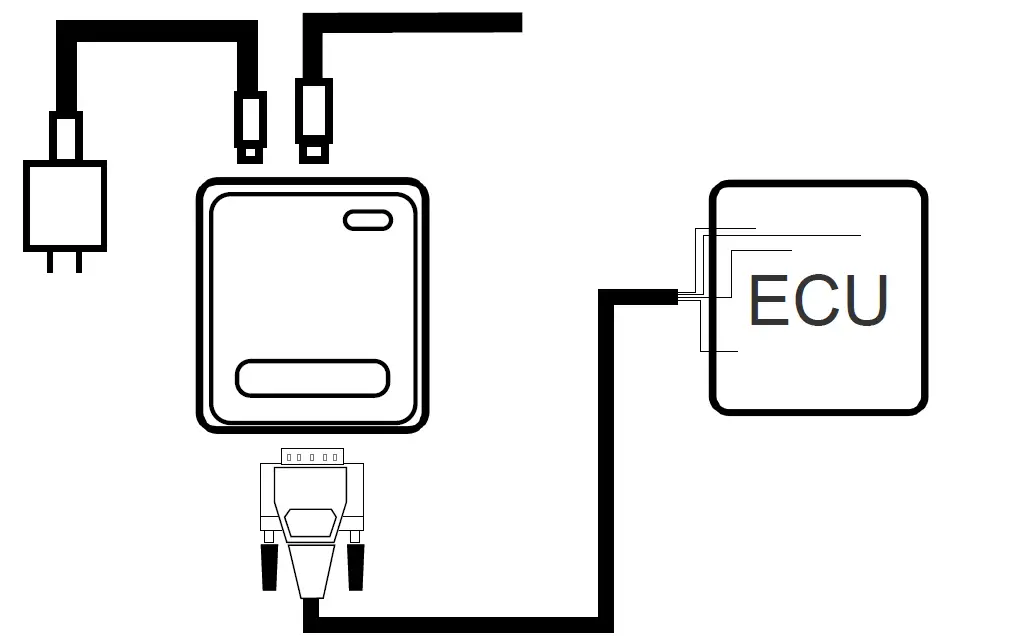
When reading MCU in this method, the wiring harness should be soldered to the ECU board according to the wiring diagram, and a 12V power supply should be connected to X2Prog.
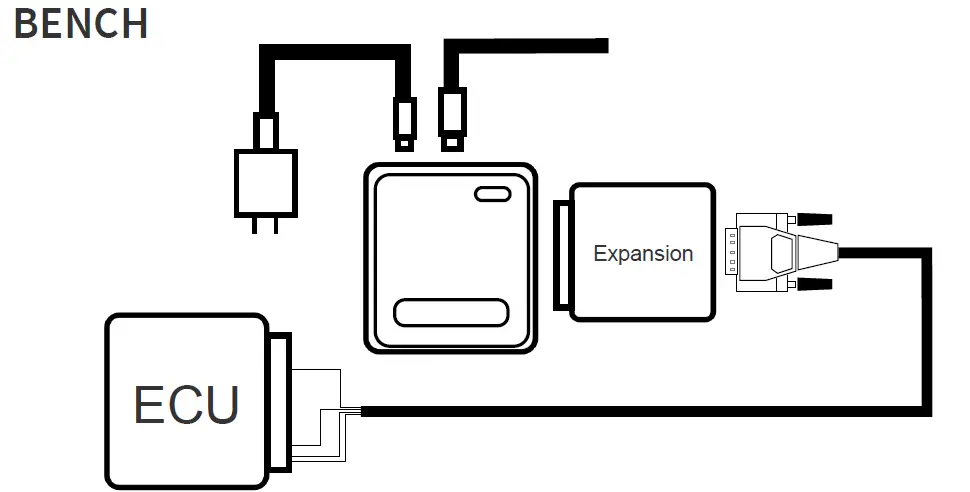
I ka heluhelu ʻana i ka MCU ma kēia ʻano, pono e hoʻopili ʻia ke kaula uila i ke awa ECU e like me ke kiʻikuhi wiring, a pono e hoʻopili ʻia kahi lako mana 12V me X2Prog.
Kāhea iā mā˚ou
- Nā lawelawe mea kūʻai aku:
supporting@xtooltech.com - Oihana Webkahua:
https://www.xtooltech.com/ - Helu helu:
17&18/F, Hale A2, Kulanakauhale Makamae, Alanui Liuxian, Apana Nanshan, Shenzhen, Kina - Corporate & Business:
marketing@xtooltech.com
© Shenzhen Xtooltech Intelligent Co., Ltd. Copyright, All Rights Reserved
ʻIke pili
Hoʻokō FCC
FCC ID: 2AW3IM604
Hoʻopili kēia mea hana i ka Māhele 15 o nā Rula FCC. Aia ka hana i nā kūlana ʻelua:
- ʻAʻole hiki i kēia mea hana ke hoʻopilikia ʻino
- Pono kēia hāmeʻa e ʻae i nā hoʻopaʻapaʻa i loaʻa, me ka hoʻopili ʻana i hiki ke hana ʻole ʻia.
ʻŌlelo aʻo
ʻO nā hoʻololi a i ʻole nā hoʻololi i ʻae ʻole ʻia e ka ʻaoʻao kuleana no ka hoʻokō hiki ke hoʻopau i ka mana o ka mea hoʻohana e hana i nā lako.
Nānā
Ua hoʻāʻo ʻia kēia mea hana a ua ʻike ʻia e hoʻokō i nā palena no kahi hāmeʻa kikohoʻe Papa B, e like me ka Māhele 15 o nā Rula FCC. Hoʻolālā ʻia kēia mau palena no ka hāʻawi ʻana i ka palekana kūpono mai ka hoʻopilikia ʻino ʻana i kahi hoʻonohonoho hale.
This equipment can generate, use and radiate radio frequency energy and, if not installed and used in accordance with the instructions, may cause harmful interference to radio communications. However, there is no guarantee that interference will not occur in a particular installation. If this equipment does cause harmful interference to radio or television reception, which can be determined by turning the equipment off and on, the user is encouraged to try to correct the interference by one or more of the following measures:
- Hoʻonohonoho hou a hoʻoneʻe paha i ka antenna e loaʻa ana.
- E hoʻonui i ka hoʻokaʻawale ʻana ma waena o nā mea hana a me ka mea hoʻokipa.
- Hoʻohui i nā mea hana i kahi puka ma kahi kaapuni ʻokoʻa mai ka mea i hoʻopili ʻia ai ka mea hoʻokipa.
- E kūkākūkā i ka mea kūʻai aku a i ʻole kekahi mea loea lekiō/TV no ke kōkua.
Nā ʻōlelo aʻoaʻo RF Exposure:
Hoʻopili kēia mea hana i nā palena hōʻike radiation FCC i hoʻonohonoho ʻia no kahi kaiapuni ʻole. Pono e hoʻokomo ʻia kēia mea hana me ka liʻiliʻi loa he 20cm ma waena o ka radiator a me ke kino.
Ka aoao kuleana
- Company name: TianHeng Consulting, LLC
- Wahi: 392 Andover Street, Wilmington, MA 01887, United States
- E-mail: tianhengconsulting@gmail.com
ʻŌlelo ISED
- IC: 29441-M604
- PMN: M604, X2MBIR
- HVIN: M604
Loaʻa i kēia hāmeʻa nā mea hoʻouna i hoʻokuʻu ʻia i ka laikini/mea hoʻokipa e hoʻokō me nā RSS (mau) i hoʻokuʻu ʻia i ka laikini ʻo Innovation, Science and Economic Development Canada.
CAN ICES (B) / NMB (B).
This device meets the exemption from the routine evaluation limits in section 6.6 of RSS 102 and compliance with RSS 102 RF exposure, users can obtain Canadian information on RF exposure and compliance. This equipment complies with Canada radiation exposure limits set forth for an uncontrolled environment. This equipment complies with IC exposure limits set forth for an uncontrolled environment. This equipment shall be installed and operated with minimum distance 20cm between the radiator & body.
ʻŌlelo hoʻolikelike
Hereby, Shenzhen XTooltech Intelligent Co., Ltd declares that this Module Programmer is in compliance with the essential requirements and other relevant provisions of Directive 2014/53/EU. In accordance with Article 10(2) and Article 10(10), this product allowed to be used in all EU member states.
UKCA
Hereby, Shenzhen XTooltech Intelligent Co., Ltd declares that this Module Programmer satisfies all the technical regulations applicable to the product within the scope of UK Radio Equipment Regulations (SI 2017/1206); UK Electrical Equipment (Safety) Regulations (SI 2016/1101); and UK Electromagnetic Compatibility Regulations (SI 2016/1091) and declare that the same application has not been lodged with any other UK Approved Body.
FAQ
- N: He aha nā mea e pono ai no ka hoʻohana ʻana i ka Module X2MBIR Mea papahana?
A: The X2MBIR Module Programmer requires XTool devices with APP version V5.0.0 or higher and a PC running on Windows 7 or higher with a minimum of 2GB RAM. - Nīnau: Pehea wau e heluhelu ai a kākau i ka ʻikepili EEPROM me ka X2Prog?
A: To read and write EEPROM data, use the provided EEPROM Board included in the standard pack. Remove the chip from the ECU and solder it onto the EEPROM board. - Nīnau: Hiki iaʻu ke hoʻohana i nā modula hoʻonui i ka manawa like me ka X2Prog?
A: Yes, multiple expansion modules can be installed on X2Prog at the same time. Ensure you connect them correctly to enhance functionality.
Palapala / Punawai
 |
XTOOL X2MBIR Module Programmer [pdf] Ke alakaʻi hoʻohana M604, X2MBIR Module Programmer, X2MBIR, Module Programmer, Programmer |
